Calculate drive-time to, from, and between service appointments

Service scheduling has never been so simple.
Avoid scheduling headaches with Walkabout’s smart scheduler. When you work with Walkabout, you never worry about inefficient route design, budgeting incorrectly for traffic, or CSRs having insufficient visibility. Our scheduling system automates all that and more to make your job easier.

So how does it work?
The Walkabout scheduler is composed of three main parts, each designed to maximize the amount of information represented in the clearest format possible.
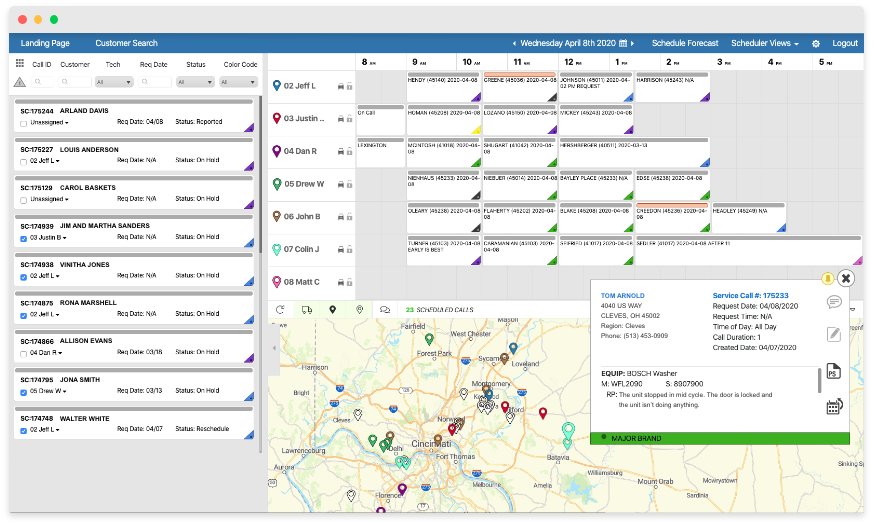
From this page, you can perform all relevant scheduling tasks, like blocking off time-slots when technicians are unavailable for calls due to obligations like meetings and doctor appointments.
Don’t know if that view is right for you? Don’t worry! Like so many Walkabout features, our scheduler is customizable.
You can also route plan! Our scheduling features and functions allow you to:
Finalize a technicians’ service schedule by locking their route
Sort routes by technician for a clear understanding of where everyone is spending their day
Assigning calls and creating schedules is simple with our scheduler’s drag and drop capabilities. The power to assign calls and set the length of an appointment is quite literally at the tips of your fingers.
Our scheduler provides easy navigation to the rest of the Walkabout field service management system. View notes about a call, review a customer’s service history, and more, all with a couple quick clicks.
Don’t wait—it’s time to lighten your team’s workload while keeping them aligned like never before with Walkabout’s smart automated scheduling system.
